Now I can stream from a PI Zero.
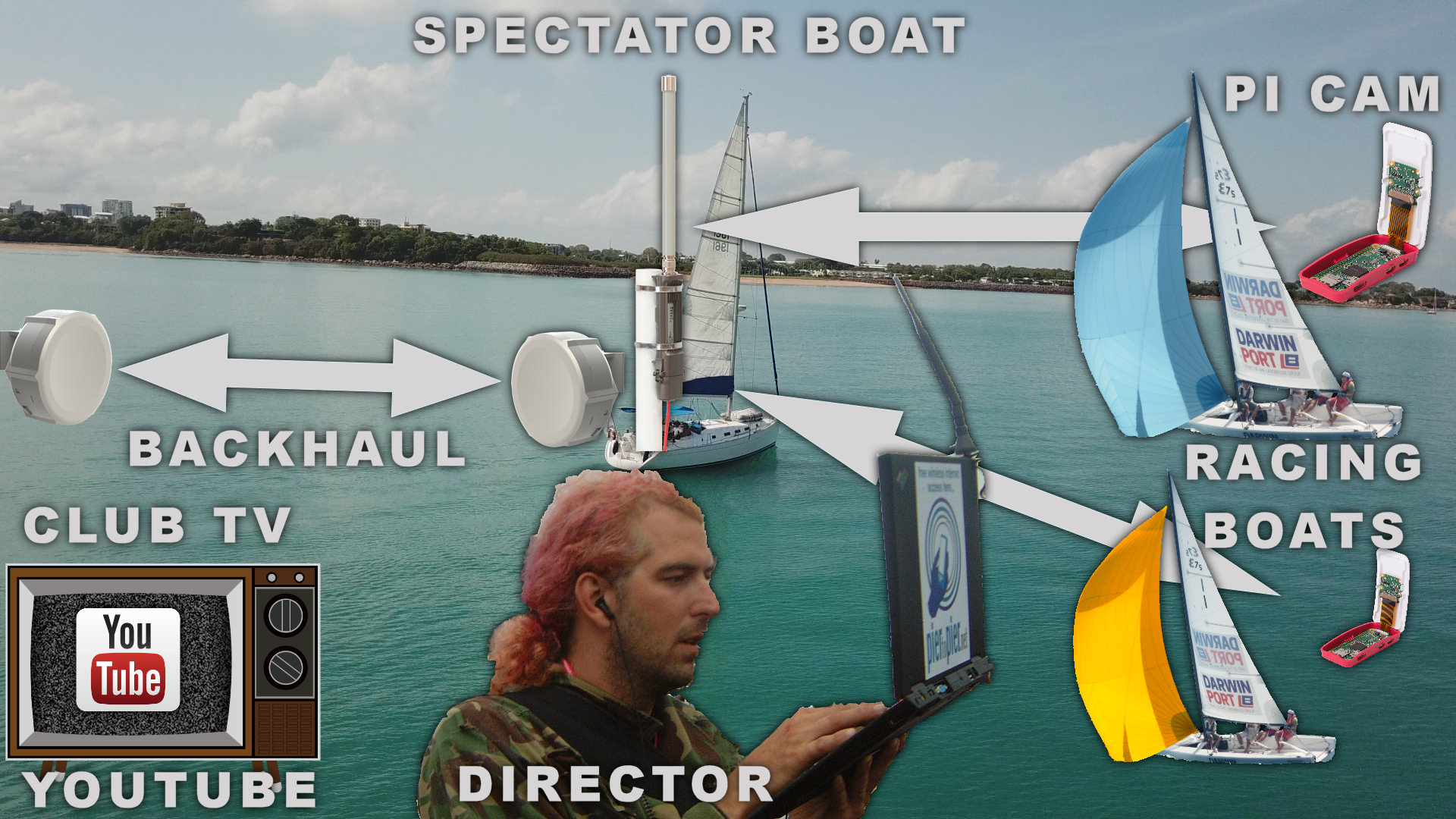
This is the plan (as published on PierToPier.net)
Last year we used Andromeda (a Farr 11 sailboat) + an inverter , a camera and a laptop to stream a match racing regatta.
This year I plan to do better.
- Put two tiny raspberry Pi zeros on each boat.
- Solder an antenna to each
- put a big omni an an AP on the Committee boat.
- put a backhaul link to the SC's NBN hard line.
- Sit on the boat with a mic and a directors chair and cutting to live feeds from the boats or video from the camera.
this was a bit of a pipe dream till today!
with out the WiFi setup what you need to do is:
- remove the dpkg version of ffmpeg from the pi (if its on there) get the static build from here https://johnvansickle.com/ffmpeg/
- Enable the PI cam in using the sudo raspi-config command an menu
- run up a nginx for windows server on the laptop. (this version) with rtmp
- add the ngiinix feed to OBS rtmp://127.0.0.1:1935/live/test
- stream to nginx with ffmpeg on the pi with:
​raspivid -o - -t 0 -w 1920 -h 1080 -fps 40 -b 8000000 -g 40 | ffmpeg -re -ar 44100 -ac 2 -acodec pcm_s16le -f s16le -ac 2 -i /dev/zero -f h264 -i pipe:0 -c:v copy -c:a aac -ab 128k -g 40 -strict experimental -f flv -r 30 rtmp://[laptopIpAddress]/live/test
this appears to work well - as in OK quality and frame rate. I'll do a proper how to on PierToPier.net later, after the rest of the todo list.
Todo:
- Solder an antenna connector to the Pi
- WaterProof PI
- Build a battery pack for Pi
- Build the back-haull net.
- Strap it to my Shaw 650 and test it to destruction
​
I tried an Elliot 7 - it was slow.

